informatica online training course details:
![]()
Informatica Online Training and Placement Assistance
H2kinfosys is a reliable and one of the leading online training portal. Informatica online training course is designed to improve your skills and knowledge and makes you proficient in Informatica field. Our Informatica course is easy to learn, job target program and it taught by experienced faculties with real-time examples.
With the enterprise data warehouse systems growing in size, complexity and importance, the current day market sees a great need for a system that can help with the ETL, Data Mapping, complicated data processing procedures, end to end life cycle management of information etc. Informatica online training, is a software solution that fits this role.
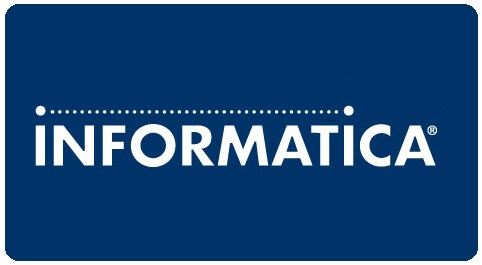
Informatica with its Power Center helps with the multiple forms of data transformation that can be business critical. Our informatica online training helps you to get familiar in all the concepts of course, which has trending in existing IT industry.
informatica online training course highlights include:
- A complete understanding of data, its forms, ETL concepts, Data warehousing basics.
- SQL and other querying concepts.
- Database types and input/output transformations.
- Data usage for Business Intelligence and knowledge management – information life cycle management.
- ETL- Extract, Transform and Load – process in depth analysis.
- OLTP and OLAP systems in detail.
- Informatica PowerCenter– getting started and working successfully with it.
- Power center – work flow and administration.
- Transformations– Active & Passive, Connected & un-connected etc.
- Input sources and output targets.
- Slow changing dimensions.
- Data mapping, tasks and various other advanced concepts.
Why Learn Informatica Course from H2kinfosys?
- Live teacher-led classes with maximum participant interaction.
- Our instructors are the best you will ever find. As always our motto is to find you mentors not just facilitators. With us, you are never alone. We are with you all the way.
- Basic to advanced level concept coverage in a systematic, easy to understand fashion.
- Hands-on working experience and examples, challenges and ways to overcome them.
- We do provide Pre-recorded videos of every session to enable easy review.
- Resume , mock interview and job oriented support.
- An academic overview on the emerging trends in the Informatica stream and how as professionals we can adapt to the changes that are sure to come.
- We schedule a DEMO of informatica based on students convenient.
- Email/Chat support to the students in order to address questions or concerns.
- Improve your skills on informatica with our comprehensive Online Quizzes which have been designed by experts.
Informatica Installation Tutorial
Session 1:
- Introduction and Architectural Overview Extraction, Transformation and loading process PowerCenter 8.x architecture.
- Basic Element of Data Warehouse.
- Source System.
- Data Staging Area.
- Facts & Dimensions.
- Data warehouse and Latency.
- Data Integration.
- Repository Topics.
- Repository Server and agent.
- Repository maintenance.
- Repository Server Administration Console.
- Security, Repository, privileges and folder permissions.
- Objects sharing, searching, and locking.
- Metadata extensions.
Session 2:
- Source Object Definitions.
- Source types.
- Source properties.
- Target Object Definitions.
- Target types.
- Target properties.
- Transformation Concepts.
- Transformation types and views.
- Transformation features and ports.
- Expression transformation.
- Informatica functions and data types.
Session 3:
- Mappings.
- Mapping components.
- Source Qualifier transformation.
- Pre SQL and Post SQL.
- Mapping validation.
- Data flow rules.
- Objects export and import.
Session 4:
- Workflows.
- Workflow Tools.
- Workflow Structure and configuration.
- Workflow Tasks.
- Workflow Design and properties.
- Session Tasks.
- Session Task properties.
- Session components.
- Transformation overrides.
- Session partitions.
Session 5:
- Workflow Monitoring.
- Workflow Monitor views.
- Monitoring a Server.
- Actions initiated from the workflow Monitor.
- Truncating Monitor Logs.
Session 6:
- Debugger.
- Debugger features.
- Debugger windows.
- Tips for using the Debugger.
- Filter transformation.
- Filter properties.
Session 7:
- Aggregator transformation.
- Aggregation function and expression.
- Aggregator properties.
- Using sorted data.
- Incremental Aggregation.
- Joiner transformation.
- Joiner types.
- Joiner conditions and properties.
- Joiner usage and Nested joins.
Session 8:
- Sorter transformation.
- Sorter properties.
- Sorter limitations.
- Lookup transformation.
- Lookup principles.
- Lookup properties.
- Lookup techniques.
Session 9:
- Target options.
- Row type indicators.
- Row loading operations.
- Constraint- based loading.
- Rejected row handling options.
- Update Strategy transformation.
- Update strategy expressions.
- Smart aggregation.
- Refresh strategies.
Session 10:
- Router transformation.
- Using a router.
- Router groups.
- Mapping Parameters and variables.
- Mapping parameters and variables usage.
- System Variables.
- Variables functions.
- Conditional Parameters and Variables.
- Mapping parameter and variable usage.
- System Variables.
- Variable functions.
Session 11:
- Conditional Lookups.
- Usage and techniques.
Session 12:
- Heterogeneous Targets
- Heterogeneous target types
- Target type conversions and limitations
- Mapplets
- Functionality and Advantages
- Mapplet types and structure
- Mapplet limitations
Session 13:
- Reusable transformations, Advantages and Limitations.
- Promoting and copying transformations.
- Equence Generator transformation.
- Using a sequence Generator.
- Sequence Generator properties.
- Dynamic Lookup.
- Dynamic lookup theory.
Session 14:
- Concurrent and sequential Workflows.
- Concurrent Workflows.
- Sequential Workflows.
- Stopping, Starting and suspending tasks and workflows.
- Additional Transformations.
- Rank transformation.
- Normalizer transformation.
- Customer Transformation.
- Transformation Control transformation.
- Error Handling.
- Overview of Error Handling Topics.
- Velocity Error Handling Strategies.
Session 15:
- Performance Tuning.
- Overview of System Environment.
- Identifying Bottlenecks.
- Mapping Variables.
- Introduction to Mapping Variable and Parameters
- Creating Mapping Variables and Updating Variables.
- Creating Parameter File and associating file to a Session.
- Reusable Workflow Tasks.
- WorkLets.
- Worklets Limitation.
- Command Line Interface ( PMCMD).
- Overview of PMCMD and functions.
Session 16:
- Informatica 8.X overview.
Session 17:
- New Features of Informatica 8.x.
Reach us to join our informatica online training course at low cost.
Interview Questions
Informatica Interview Questions and Answers
See Video … Training Video
Download Informatica Sample Resume
H2kinfosys Excellent Tutor Mr. Sobhan ,
I am really enjoying taking the Informatica ETL class with Mr. Sobhan Halder. So far I really liked most of all the classes. He is a good teacher. I like the way he teaches, from my understanding of the course materials. He has patience to explain again if I do not understand any specific area of the subject. Since this course is very new to me but it is challenging. You need lot of practice in order to keep the pace. I would appreciate if this class offers more time and more detailed format.

