Selenium online training course details:
![]()
About Selenium WebDriver Course at QA Training USA
At QA Training USA, in our40-hour exhaustive program, we cover all the concepts of the Selenium Suite – Selenium WebDriver, Selenium IDE, and the Selenium Grid. The course includes working with various web elements, implementing actions on web elements, group and sequence tests, and to generate reports using TestNG.
Through the practical implementation of Automation Frameworks like Data-Driven Framework, Hybrid Framework, Keyword Driven Framework, we make our learners completely job-ready for performing testing automation. We also introduce the Page Object Model (POM) that can come up with an optimal technique to perform test automation through Page Class and Page Factory.
What is Selenium Automation testing?
Selenium is a free, open-source automation testing framework that enables testing of various browsers and platforms. It supports programming languages like Java, Python, C, C++, C# to create Selenium test scripts.
There are four important components in the Selenium Suite:
- Selenium Integrated Development Environment (IDE)
- Selenium Remote Control (RC)
- Selenium Grid
- WebDriver
Selenium RC and WebDriver are merged to form Selenium 2.0. The latest Selenium version is Selenium 4.0.
Selenium is the most adopted automation testing tool in the market today. When it comes to cost and flexibility, Selenium leaves its closest competitor QTP far behind.
Selenium essentially allows you to run tests simultaneously unlike QTP which enables sequential testing.
Why Selenium?
According to NASSCOM, the global market for Software testing overall is likely to reach $50 billion by 2020.
Selenium is cross-platform functional, but the number of browsers it supports and the programming languages are offered by no other automation testing tool in the market today.
Selenium suite is adopted by all top organizations today for the cost-effective and superior service it provides. At QA Training USA, we offer comprehensive training in Selenium testing which is designed and delivered by industry experts with live training experience. Our Selenium online training can help you grow professionally in your career.
What can the enrollees learn in the Selenium WebDriver Course?
Our Selenium online course curriculum at QA Training USA is ideal for all the aspirants who are looking to get placed as automation testing engineer. Our learners will have learned the following concepts proficiently:
- Develop knowledge of Selenium WebDriver
- Will be able to identify Web Elements using various locators.
- Will be able to test various browser windows, browser tabs, etc.
- Should be able to with Web elements using WebDriver
- Group and execute Sequence tests, Parallel tests, and generate reports using TestNG.
- Testing Alerts, Modal Dialog box, Dropdowns, on web applications
- Learn to write test cases using Selenium IDE
- Perform Parallel Testing by creating a grid of nodes.
- Make use of Robot Class to handle keyboard and mouse events on web application
- Make use of POM with Page Factory for testing web apps
- Comprehend and work with various Automation Frameworks
How will the Selenium training certificate help our learners in their careers?
Many companies have resorted to automation testing as it improves accuracy, time, cost, and effort. Selenium is a free and open-source automation testing tool which can test web applications, browsers on different platforms.
From execution speed to performance, there is no other automation testing tool that can beat Selenium currently. What makes Selenium so popular? The availability of test packages, modes that make unattended execution, not to mention its support for various programming languages makes it a top choice among the other testing tools. That said, Selenium test scripts can be written in Java, .Net, Python, JavaScript, Ruby, PHP, etc.
Who are eligible for the course?
The significant growth in automation testing requirements has increased the demand for automation testers. Anyone who aspires to opt for a career in Selenium testing can enroll for this course. However, learning Selenium is ideal for:
- QA Engineers
- Software Testers
- Software Developers
- Systems Engineer
- System Administrators
- Systems Analysts
What are the prerequisites for enrolling in this course?
Basic knowledge of programming languages should be enough:
- Core Java
- HTML
- XML
- CSS
FAQs
- What happens if I miss the class?
At QA Training USA, we never let you miss a class.
- Either you can view the recorded videos of the Selenium online course live sessions uploaded on the LMS.
(OR)
- You can join a class from another batch for the missed sessions.
- Are the training videos available after the course completion?
The training videos will be available for your reference for life after you have enrolled for the course.
- What kind of assurance do I get for job placement?
Our Selenium online course is 100% job-oriented.
- Can I attend a demo session before I enroll in the classes?
At QA Training USA, we offer free demo sessions upon registering for it. Unlike sharing a video as a demo, we offer live demo sessions so that tour potential learners can actually assess the knowledge, skills, and communication effectiveness of our trainers beforehand.
- What are the System Requirements for the Selenium Certification course?
Windows/Mac/Linux with 4-8GB RAM, 20 GB Memory, i3 processors, or above.
- How can I practice after the sessions?
Our cloud test lab is available 24*7 for practice.
Sample of Mock Interview Session
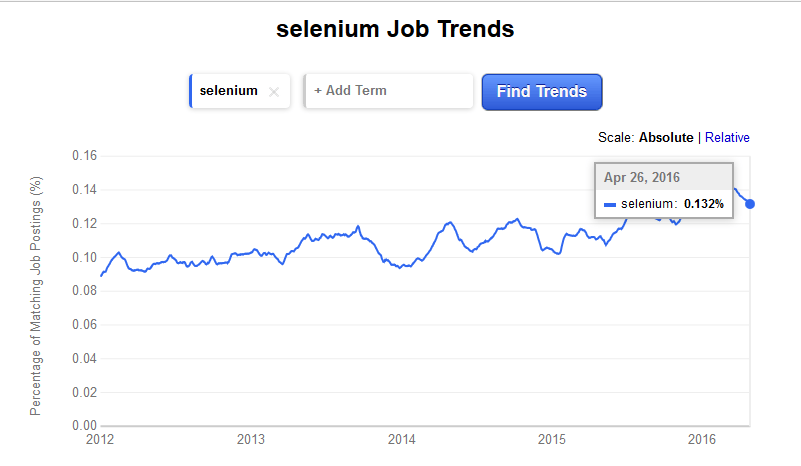
[su_tabs][su_tab title=”Course Syllabus“]
selenium online training Introduction
- About Automation Testing
- Usage of Automation Testing
- What is selenium?
- Benefits of Selenium
- Difference between selenium and UFT / QTP
Components of Selenium
- Seleniun IDE
- Selenium Grid
- Selenium Webdriver / Sleenium 3.0
Locators of Selenium
Identification of elements using Selenium in Webpage
- Tools to identify elements/objects
- Firebug
- Developer tools of IE
- Chrome developers tools
- Location elements by ID
- Finding elements by Name, Link Text, XPath, & Css
Selenium IDE Introduction
- Features of Selenium IDE
- IDE Icons
- Installing Selenium IDE
Selenium IDE Concepts
- Building Test cases using Selenium IDE
- Creating test suites
- Selenium IDE Comments, Menus & Commands
- IDE Context Menu
Selenium IDE Commands
- goBack
- Refresh
- MouseOver
- Highlight
- Key simulation
Selenium Webdriver
- Selenium Webdriver introduction
- Setting Up Eclipse
- Configuring Webdriver in Eclipse
- Converting Selenium IDE tests to JAVA
Selenium JAVA Language
- Introduction
- Data Types
- JAVA Modifier, Declaration and Assignment
- Comments in JAVA & Basic Syntax of JAVA
- Method Overloading
- Constructors
Selenium Webdriver IDE JAVA Junit
- Annotations of Junit & TestNG
- TestNG Eclipse plugin
Parameterization
Webdriver Code for different elements
- Text box
- Link
- Button
- Checkbox
- Drop Down Box/List Box
- Radio Buttion
- Labels
- Images
- Tables
XPATH
Group of UI Objects
Cases in Selenium Webdriver
- Action Class
- Mouse Hover
- Drag and Drop
- Screenshot Capture
- Execution JAVA script
- Handling on Alerts
- Handling Multiple Browsers, Frames and Windows based Objects
Automation Characteristics
- Parameterization
- Verifications
- AJAX Based Applications Using Selenium
- DB testing using Selenium
Build Tools and Integration Tools
- Selenium Grid (After ANT)
- Introduction of Third Party tools
- Build Tools
- Integration tools – Jenkins
Concepts of Framework
- About framework, use of framework and different types of frameworks
- Different types of packages in Framework
Interview Questions“]Selenium Interview Questions
[/su_tab]
[su_tab title=”Instructor“]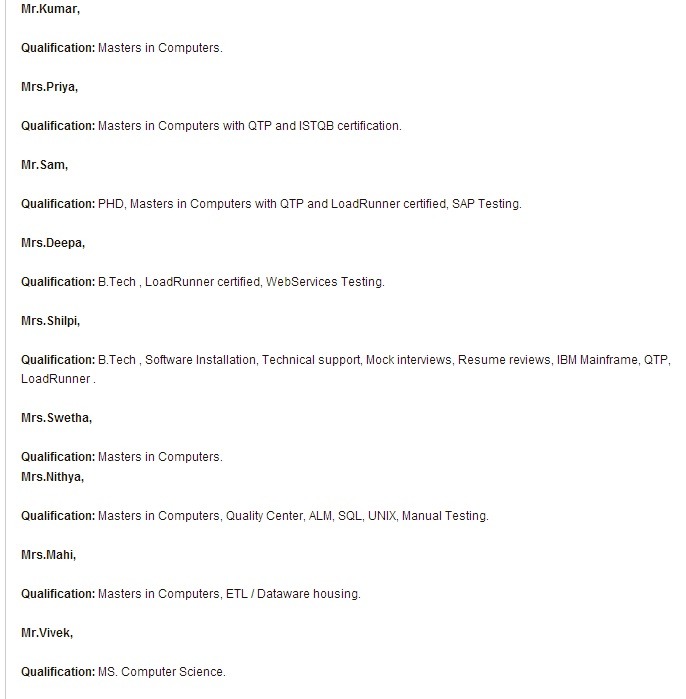
H2kinfosys Impressive Training By Sudheer Ms. Sudheer is not only a good Instructor, but also very knowledgeable about all the topics. He explains about Selenium topics very well, in a simple way. Very easy to understand with lots of example. Selenium is never sounds so easy before. He have so much patients. He always stayed late to clear the doubt we had about the topics . I’ll need his help in future also Debadipti Mishra.

